Edufie - WordPress Theme Documentation
General Options
Change the Theme style by applying multiple options.
Different Options are as follows.
Hide Preloader - Allows you wether you want to Show preloader or not.
Move to top button - Allows you wether you want to Show move to top button or not.
Hide Preloader - Allows you wether you want to Show preloader or not.
Move to top button - Allows you wether you want to Show move to top button or not.

Header Options
Change the Theme style by applying multiple options.
Different Options are as follows.
Site Logo - Upload your desired media to set it as a site logo.
Course Search Bar - Allow whether you want to show course bar or not.
Login & Signup Buttons - Allow whether you want to show login & sign button or not.
Search icon on mobile device - Allow whether you want to show search icon on mobile or not.
Category Navbar - Allow whether you want to show category navbar or not.
Site Logo - Upload your desired media to set it as a site logo.
Course Search Bar - Allow whether you want to show course bar or not.
Login & Signup Buttons - Allow whether you want to show login & sign button or not.
Search icon on mobile device - Allow whether you want to show search icon on mobile or not.
Category Navbar - Allow whether you want to show category navbar or not.

Footer Options
Change the Theme style by applying multiple options.
Different Options are as follows.
Site Logo - Upload your desired media to set it as a footer site logo.
Text - Enter your desired text to set it as a copyright text.
Footer social icons
Select social icon - Allows you to select your desired social icon.
Enter Social link - Paste your desired social media link.
Footer Menu
Url - paste your desired link to set it as a menu link
Link text - Enter your desired text to set it as a link text.
Footer widgets - Allows whether you want to show footer widget or not.
Site Logo - Upload your desired media to set it as a footer site logo.
Text - Enter your desired text to set it as a copyright text.
Footer social icons
Select social icon - Allows you to select your desired social icon.
Enter Social link - Paste your desired social media link.
Footer Menu
Url - paste your desired link to set it as a menu link
Link text - Enter your desired text to set it as a link text.
Footer widgets - Allows whether you want to show footer widget or not.

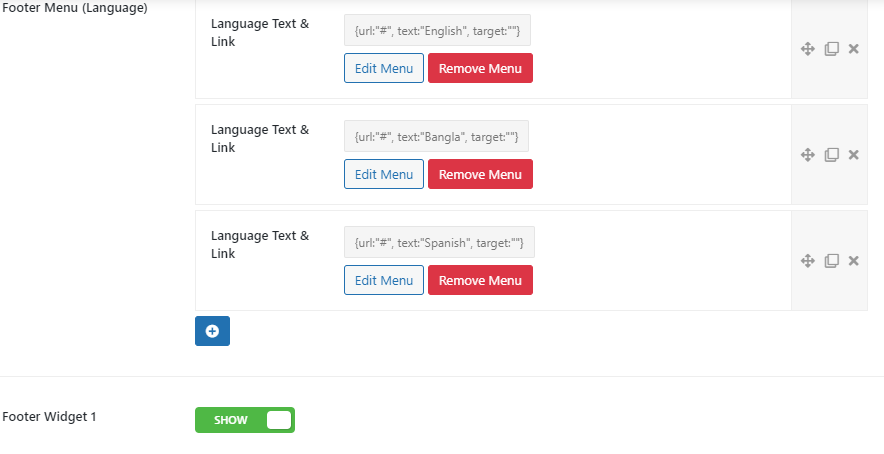
Blog Page Options
Setup your desired blog page style by setting its different options and uploading required media images.
Different Provided Options are as follows.
Show top section - Allows whether you want to show top section or not.
Page title - Enter your desired text to set it as a page title.
Breadcrumb - Allows whether you want to show breadcrumb or not.
Show top section - Allows whether you want to show top section or not.
Page title - Enter your desired text to set it as a page title.
Breadcrumb - Allows whether you want to show breadcrumb or not.

Author Page Options
Setup your desired page style by setting its different options and uploading required media images.
Different Provided Options are as follows.
Show top section - Allows whether you want to show top section or not.
Breadcrumb - Allows whether you want to show breadcrumb or not.
Show top section - Allows whether you want to show top section or not.
Breadcrumb - Allows whether you want to show breadcrumb or not.

Category Page Options
Setup your desired page style by setting its different options and uploading required media images.
Different Provided Options are as follows.
Show top section - Allows whether you want to show top section or not.
Breadcrumb - Allows whether you want to show breadcrumb or not.
Show top section - Allows whether you want to show top section or not.
Breadcrumb - Allows whether you want to show breadcrumb or not.

Tag Page Options
Setup your desired page style by setting its different options and uploading required media images.
Different Provided Options are as follows.
Show top section - Allows whether you want to show top section or not.
Breadcrumb - Allows whether you want to show breadcrumb or not.
Show top section - Allows whether you want to show top section or not.
Breadcrumb - Allows whether you want to show breadcrumb or not.

Search Page Options
Setup your desired page style by setting its different options and uploading required media images.
Different Provided Options are as follows.
Show top section - Allows whether you want to show top section or not.
Breadcrumb - Allows whether you want to show breadcrumb or not.
Show top section - Allows whether you want to show top section or not.
Breadcrumb - Allows whether you want to show breadcrumb or not.

404 Page Options
Setup your desired page style by setting its different options and uploading required media images.
Different Provided Options are as follows.
Show top section - Allows whether you want to show top section or not.
Section title - Enter your desired text to set it as a section title.
Breadcrumb - Allows whether you want to show breadcrumb or not.
Page title - Enter your desired text to set it as a page title.
Back to home button - Allows whether you want show back to home button or not.
Show top section - Allows whether you want to show top section or not.
Section title - Enter your desired text to set it as a section title.
Breadcrumb - Allows whether you want to show breadcrumb or not.
Page title - Enter your desired text to set it as a page title.
Back to home button - Allows whether you want show back to home button or not.

Course Listing Options
Setup your desired listing style by setting its different options and uploading required media images.
Different Provided Options are as follows.
Show top section - Allows whether you want to show top section or not.
Page title - Enter your desired text to set it as a page title.
Breadcrumb - Allows whether you want to show breadcrumb or not.
Show top section - Allows whether you want to show top section or not.
Page title - Enter your desired text to set it as a page title.
Breadcrumb - Allows whether you want to show breadcrumb or not.

portfolio Listing Options
Setup your desired listing style by setting its different options and uploading required media images.
Different Provided Options are as follows.
Page title - Enter your desired text to set it as a page title.
Breadcrumb - Allows whether you want to show breadcrumb or not.
Background Image - Upload your desired media to set it as an background image.
Contact Us Section
Contact Us Section - Allows whether you want to show contact us section or not.
Contact Section Title - Enter your desired text to set it as a contact section title.
Background logo - Upload your desired media to set it as an background logo.
Subscription form - Allow whether you want to shoe subscription form or not.
Page title - Enter your desired text to set it as a page title.
Breadcrumb - Allows whether you want to show breadcrumb or not.
Background Image - Upload your desired media to set it as an background image.
Contact Us Section
Contact Us Section - Allows whether you want to show contact us section or not.
Contact Section Title - Enter your desired text to set it as a contact section title.
Background logo - Upload your desired media to set it as an background logo.
Subscription form - Allow whether you want to shoe subscription form or not.


Login page Options
Setup your desired listing style by setting its different options and uploading required media images.
Different Provided Options are as follows.
Show top section - Allows whether you want to show top section or not.
Page title - Enter your desired text to set it as a page title.
Breadcrumb - Allows whether you want to show breadcrumb or not.
Show top section - Allows whether you want to show top section or not.
Page title - Enter your desired text to set it as a page title.
Breadcrumb - Allows whether you want to show breadcrumb or not.

Retrive Password Page Options
Setup your desired listing style by setting its different options and uploading required media images.
Different Provided Options are as follows.
Show top section - Allows whether you want to show top section or not.
Page title - Enter your desired text to set it as a page title.
Breadcrumb - Allows whether you want to show breadcrumb or not.
Show top section - Allows whether you want to show top section or not.
Page title - Enter your desired text to set it as a page title.
Breadcrumb - Allows whether you want to show breadcrumb or not.

